How Do I Change my Resolution?
Skyrim scales very poorly at resolutions above 1080p (1920x1080) and depending on your hardware, it might be difficult to achieve consistent FPS on higher resolutions.
By default, Wabbajack will set the resolution in the list’s Skyrimprefs.ini to match the native resolution of your monitor. The preferable way to change your resolution is to modify the SSEDisplayTweaks.ini.
To properly adjust your Resolution, please follow the steps below:
- In Mod Organizer 2, open the
SSE Display Tweaksmod under the???separator. - Navigate to the
SSEDisplayTweaks.inifile and open it in your preferred text editor (e.g., Notepad++). - Under the
[Render]header, edit the#Resolution=1920x1080(line 66) and change it to your desired resolution.
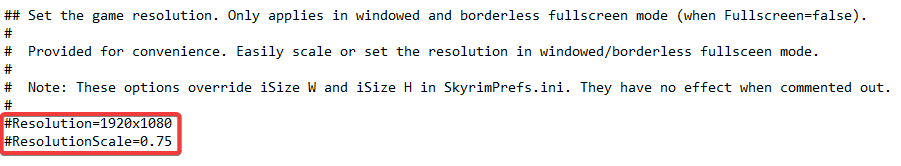
- (Optional) Adjust the
#ResolutionScale=0.75(line 67) to your desired resolution scaling. - Ensure that you remove the
#beforeResolution=andResolutionScale=to uncomment those lines so that they take effect.
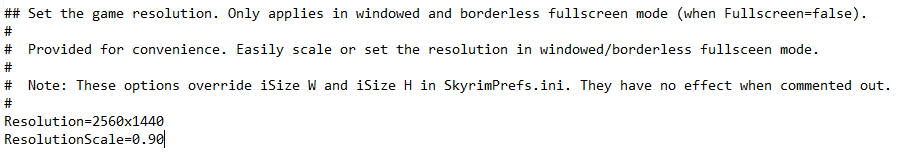
Remember that these .ini files will be reset upon any list update and you will have to repeat this process.